Limited access to a schedule
Limited access to a schedule
-
To grant access to a Schedule only to the person who prepared it and to a guest, display the schedule detail screen.
Check the Guests of "Modify event" on the upper right of the screen.
Select "Private" on the lower left of the screen.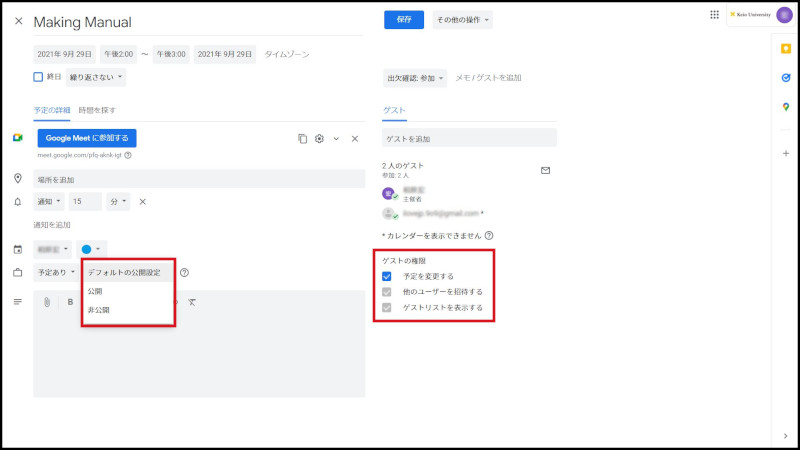
Fig. 1 Limited access to a schedule
Continue to explanation about Giving access to a calendar to the entire organization or a group.
Return to Google Calendar Users Manual for explanations about other features.
Update history
2015/2/2: Newly prepared
Last-Modified: September 29, 2021
The content ends at this position.




