- Top >
- Mailing lists >
Restrictions and Methods
Restrictions and Methods for Posting on a Mailing List
The following are the restrictions and the methods for posting a mailing list:
Restrictions and Methods
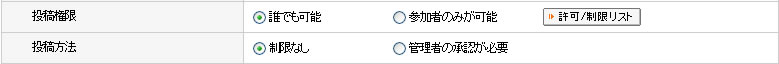
a) Restrictions
Assigns which users (members) on the mailing list are allowed to post messages.
| All | Anyone who knows the mailing list address can post. Selecting this option might increase the number of unsolicited messages. |
| Members only | Only the mailing list users (members) are allowed to post. No one else can post. |
b) Methods
Assigns how to deliver the posted messages.
| No restrictions | Delivers the posted messages to the users (members) directly. |
| Administrator's approval | Requires approval before delivering the posted message. The posted message is not delivered unless it is approved by the administrator. |
The following is a sample mailing list that requires approval from the administrator.
1) When a poster posts a message that requires an administrator's approval, a confirmation message stating that approval is required is sent to the poster. (This message might not be sent, depending on the configuration set by the administrator.)
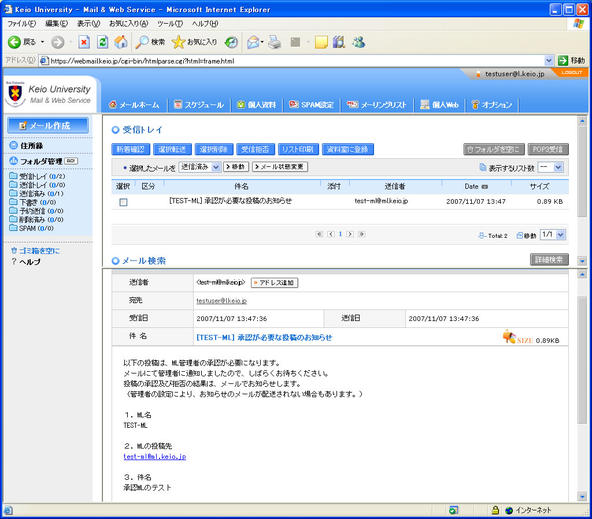
2) At the same time, a message asking for approval is sent to the administrator. (It might not be delivered depending on the configuration set by the administrator.)
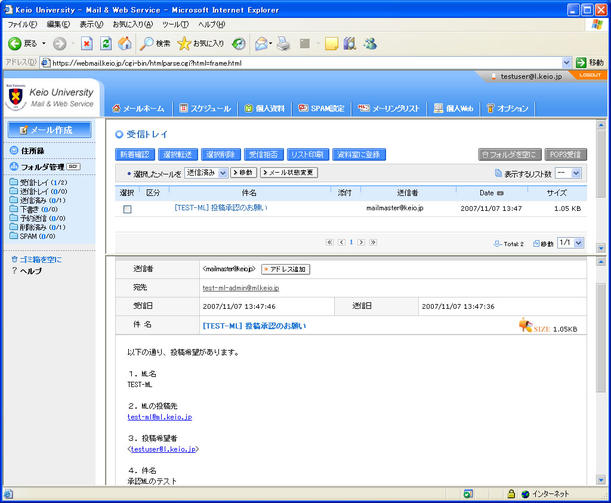
3) The administrator approves the posted messages.
Go to the [Mailing List] administration window, and click [Move] under [Pending approval].
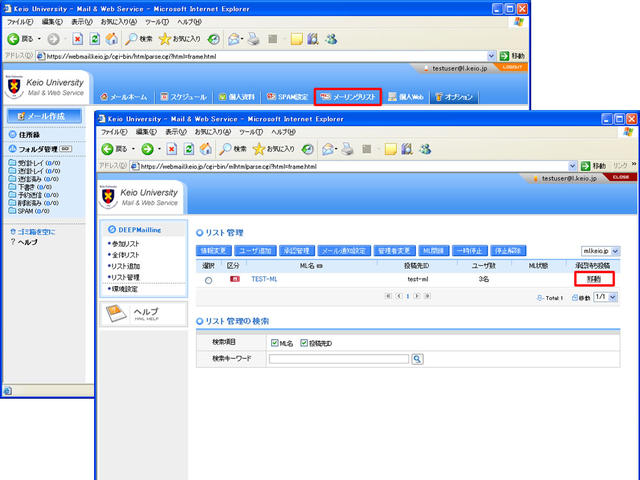
4) A list of messages that are pending approval appears. Click the title to view the posted message.
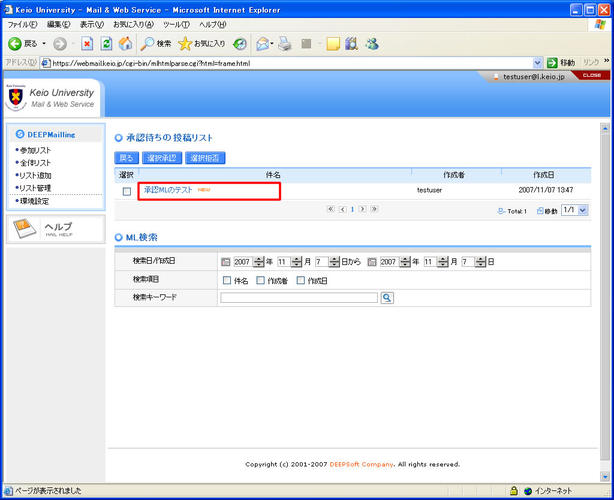
5) If there are not any problems, click [Approve]. A confirmation pop-up window appears.
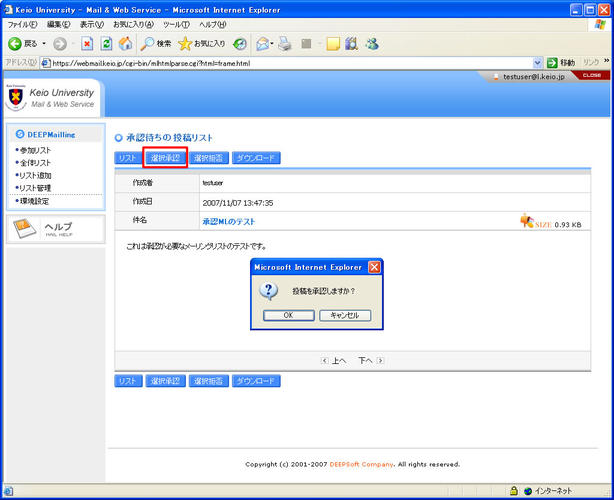
6) A confirmation message is sent to the poster, which tells them that the posted message has been approved. (It might not be delivered depending on the configuration set by the administrator.)
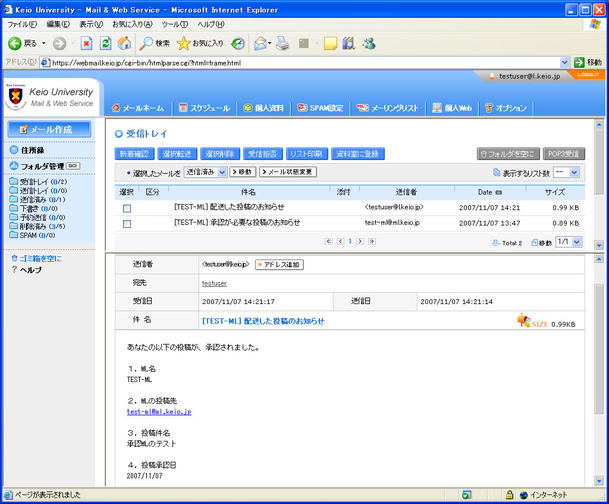
7) Then, the posted message is delivered to the users (members) on the mailing list.
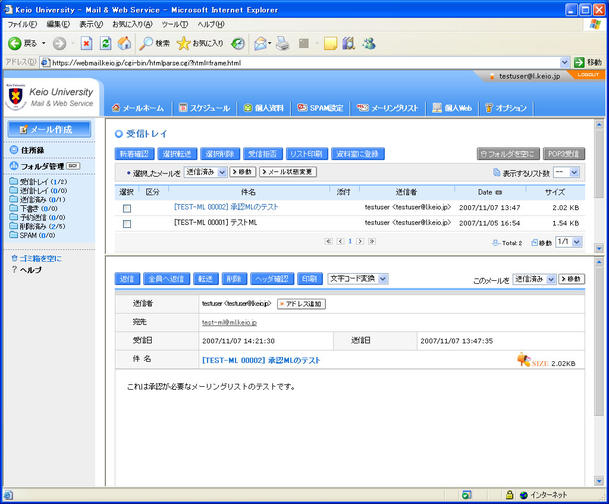
Confirmation Message Settings for Posting Approval
1) As the administrator, you can choose whether to send a confirmation message for pending approval, request for approval, notification of approval, etc. Go to the [Mailing List] administration window, and then click [Managing Mailing Lists]. Select the appropriate mailing list, and then click [Confirmation Mail Settings].
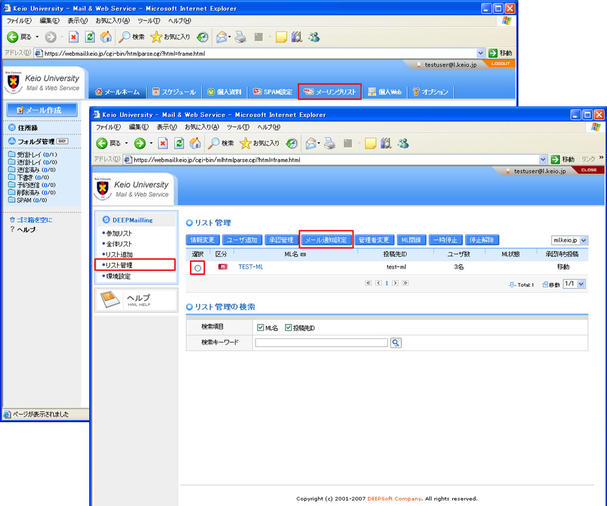
2) Configure the settings as needed. (Keio Mail does not support the functions such as subscribe, unsubscribe, and approval of subscription.)
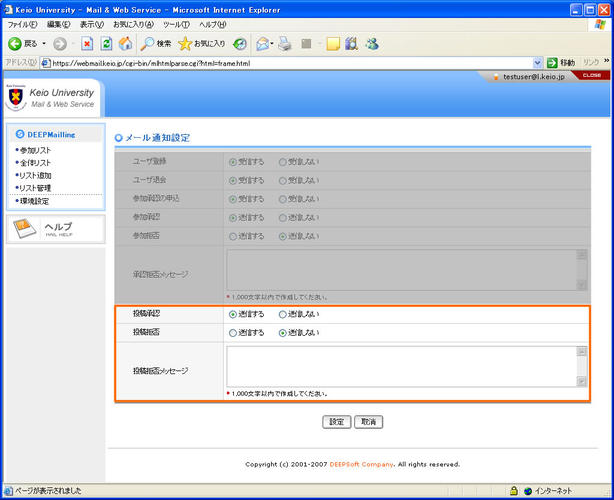
Last-Modified: December 18, 2013
The content ends at this position.




