- Top >
Example of setting when using Windows 7
The following is a brief explanation of network settings to use an information wall socket.
Here, the case of Windows 7 is cited as an example.
[Start menu]
Select [2] Control Panel] from [1] [Start menu].
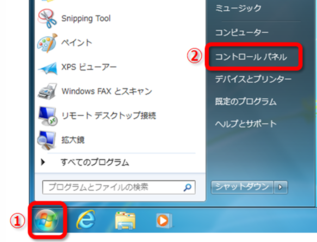
[Control panel] screen
Select [Display state of network and tasks]
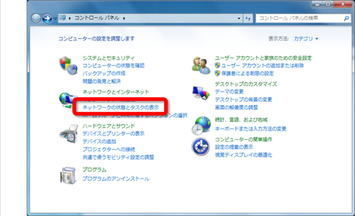
[Network share center] screen
Select [Change setting of adapter].
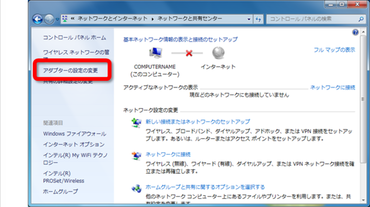
[Network connection] screen
Right click [1] [Local area connection] and select [2: [Property].
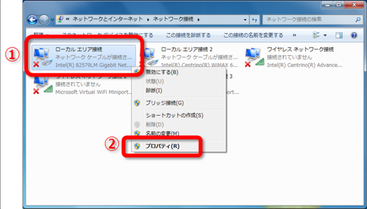
[Properties of local area connection] screen
Select [1] Internet protocol version 4 (TCP/IPv4)] and select [2] [Properties].
※ Do not remove the check.If you remove the check, you will not connect to the Internet.
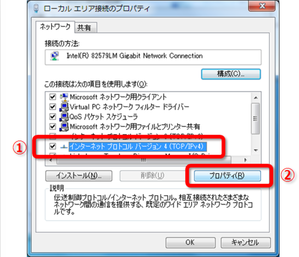
[Internet protocol version 4 (TCP/IPv4) Properties] screen
[1] Select [Automatically obtain an IP address].
Next, select [2] [Automatically obtain address of DNS server], and select [3] [Set details].
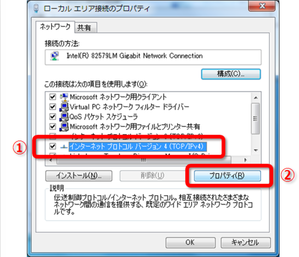
[TCP/IP detailed setting] screen
[1] Select [DNS] tab.
Next, remove the check from [2] Record address of this connection to DNS], and select [3] [OK].
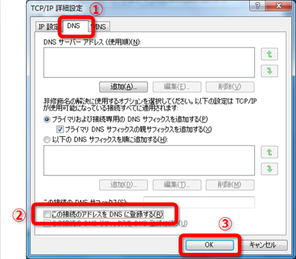
[Internet protocol version 4 (TCP/IPv4) Properties] screen
Select [OK].
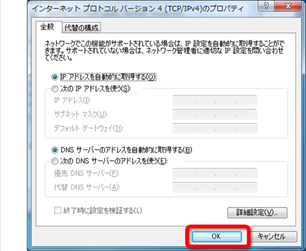
[Properties of local area connection] screen
Select [Close].
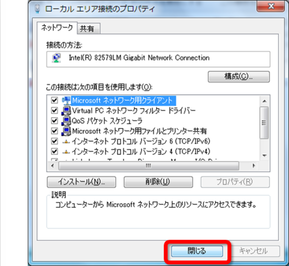
Last-Modified: February 18, 2019
The content ends at this position.




