Updating the keio.jp authentication system (2nd report)
This announcement is based on the First Report of June 21 with the following addition.
- URL to check the new system (If you signed in before September 15th, you may need to enter your account again on the current login page.)
- Manual on how to set up multi-factor authentication (MFA) in the new system (available from August 29)
- Suspension Date and Time of the Current keio.jp Authentication System due to System Renewal
keio.jp authentication system gradually update to a new system over the course of several years. Because it provid more flexible ID management and rapid authentication integration with services both within and outside the university.
Due to the system update, login Old Format Keio ID(e.g. keiotaro@**.keio.jp (** represents a2, z7, etc.)) and ITC Account (e.g. aa123456, ub987654) will be discontinued.
In addition, Multi Factor Authentication not be carried over, so users will need to set it up again in the new system.
As the first step of the update, there will be changed from September 15, 2024 (planned) as follows.
Login
-
Change to the login authentication screen
The screen for entering the username and password will be separate.
You can check the actual screen by accessing here without logging in to keio.jp.
- If you signed in before September 15th, you may need to enter your account again on the current keio.jp login page (https://auth.keio.jp/…).
- Please do not bookmark the URL during the authentication process is temporary information.
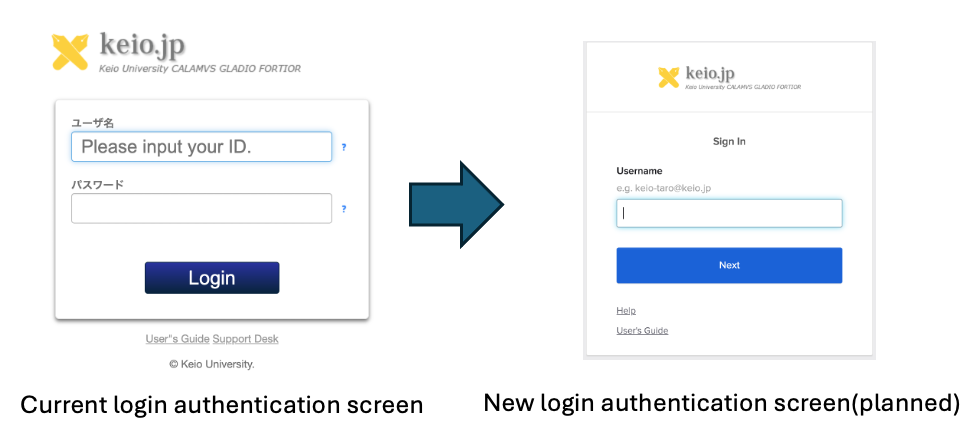
-
Login with Old Format Keio ID and ITC account will be discontinued
Login with Old Format Keio ID(e.g. keiotaro@**.keio.jp (** represents a2, z7, etc.)) and ITC Account (e.g. aa123456, ub987654) will be discontinued.
From July, 2024 until the change on September 15, 2024 (planned), if you login with Old Format Keio ID or ITC account, a pop-up screen will be displayed stating "You will not be able to login after September 15, 2024.".
You can use Old Format Keio ID as email address until March 31, 2025 (planned).
-
Required half-width characters input
Please input username and password in half-width characters.
-
Login URL
Login URL not change "https://keio.jp". However, URL of the authentication screen redirected to after logging in will change.
If authentication screen URL "https://auth.keio.jp/..." bookmarked in your browser, please change it to "https://keio.jp". Plese see below for how to change each browser.
-
Password
Your password will not change, but if you have saved it in a password manager, the login URL will change and will no longer be filled in automatically.
(You will need to save the password to Password Manager again in order to auto-fill it.)
Plese see below for how to check password each browser.
Multi Factor Authentication
-
End of current system's Multi Factor Authentication
The current system's Multi Factor Authentication will not be carried over. It will end on September 15th (planned). After the end, authentication will automatically revert to ID and password authentication.
-
Setting up new system's Multi Factor Authentication
As of August 2024, multi-factor authentication (MFA) settings are optional.
You can configure the settings from the Multi Factor Authentication (MFA) Settings Page.
(Settings will be available after August 29.)
Please refer to here for more information about multi-factor authentication and detailed setting instructions. (For pre-setup, please perform "Initial Setup 1 to Initial Setup 4" in the setup procedure.)
However, multi-factor authentication set up in the new system as keio.jp authentication will be effective from September 15 (planned). So please use the current system's Multi Factor Authentication until then.
If you don't set it up in advance, it will automatically revert to ID and password authentication on September 15th (planned).
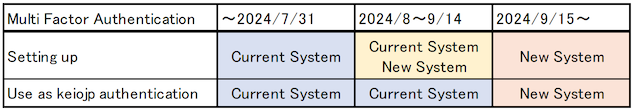
-
Multi Factor Authentication after September 15th (planned)
Due to data migration, to continue using multi-factor authentication, you will need to set up new system's Multi Factor Authentication again around the fall semester of 2025 (planned).
Inform about the second re-setting when the time is nearer.
Suspension Date and Time of the Current keio.jp Authentication System due to System Renewal
Due to system updates, the keio.jp authentication system will be stopped on the following date and time.
In addition, all applications that can be used with keio.jp authentication will also be unavailable.
We apologize for the inconvenience and appreciate your understanding and cooperation.
- Monday, September 9, 4:00 a.m.- 7:00 a.m.
- Sunday, September 15, 9:00 a.m.- noon
The information listed is subject to change due to future adjustments.
We apologize for any inconvenience this may cause, and ask for your understanding and cooperation.
Last-Modified: September 10, 2024
The content ends at this position.




