- Top >
Procedure for revising wireless LAN connection settings: Windows 10
Delete setting of Windows 10 / Windows 10 S
To revise settings of keiomobile2 eduroam, carry out the following procedure.
The sample screen is an example for keiomobile2.
If performing using eduroam, execute substituting the word [eduroam] for [keiomobile2].
-
Click [Start button] and click [Settings] icon.
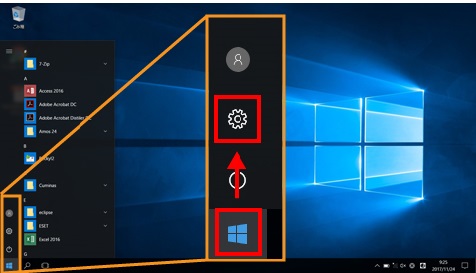
-
When the setting screen opens, click [Network and Internet] and click [Wi-Fi] and [Manage Known Networks].
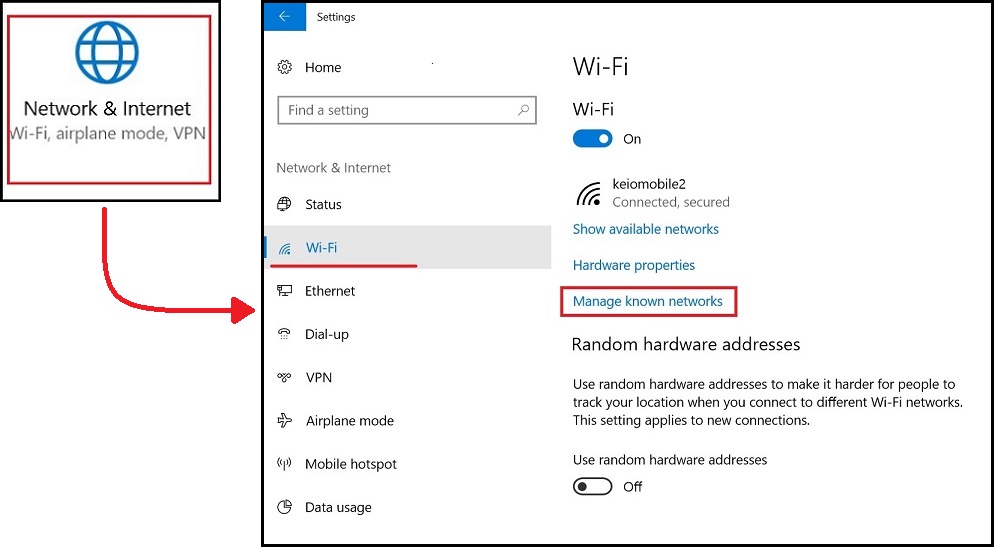
-
Click on the Wi-Fi profile you want to delete, a button will appear. Click [Delete].
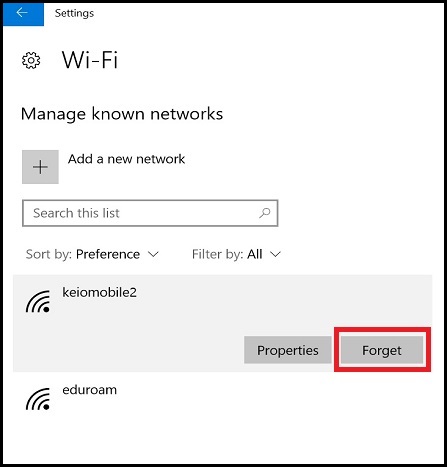
-
If the profile deleted from [Manage Known Networks] has disappeared, it is completed.
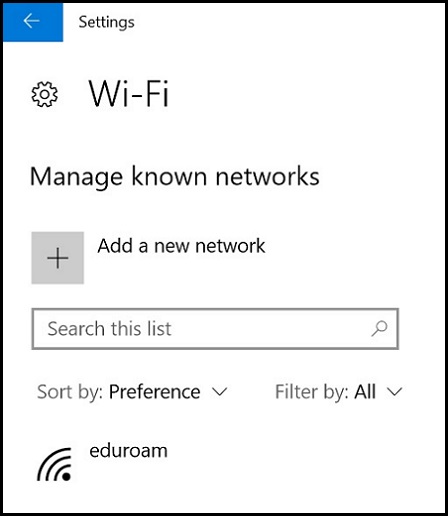
If you can not delete the profile in the above procedure, please try here.
-
After PC has restarted, Please execute the password-based authentication setting procedure.
Last-Modified: January 7, 2023
The content ends at this position.




