Announce
Allows announcements to be created and all users in the course to be notified.It is possible to select that notification of the created announcement and replies to the created announcement are received with the notification settings.
-
Clicking on (1) [Announcements] from the course menu on the left will display the announcement screen, where (2) [+ Announcement] is to be clicked.
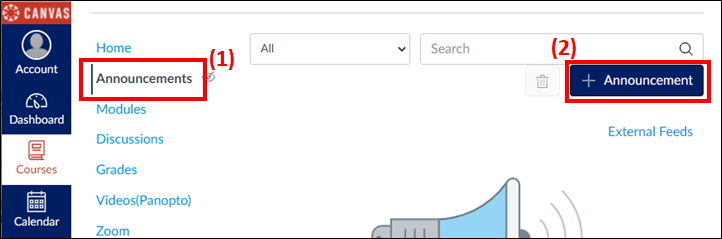
-
This will display the editing screen for the [Announcements], where (3) announcement title (mandatory) and (4) announcement details (mandatory) are to be entered.It is possible to create announcements targeting sections (attending students grouped together to facilitate management) if sections have been created for the course with (5).
(6) By entering a [Available from] and [Until], you can specify the period during which the announcement will appear on the student's screen. Once all mandatory fields have been entered, click on (7) [Save].
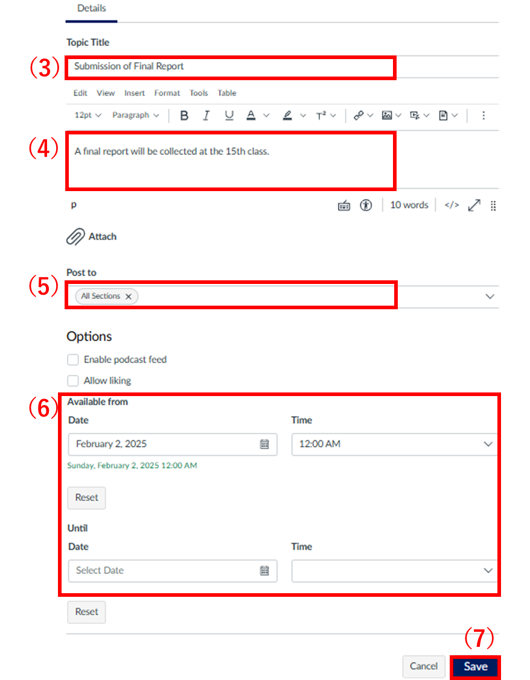
Last-Modified: March 15, 2025
The content ends at this position.




