Setting Joint Administrators of Classes
Setting joint administrators enables the authority to use certain class-related features to be assigned to faculty members and students.
Operating Procedure
-
Click on (1) People for each course menu.

-
Click on (2) [+ People].
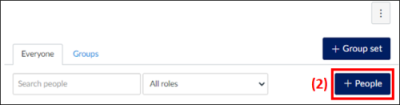
-
Select the type of ID to be registered with (3).If the [SISID] for the person to be registered has been selected, enter the ID number for that person in (4) (recommended) . Enter xxxx@keio.jp (Keio ID) as the [E-mail Address] selection.
Select [共同担当者] in (5) [Role], and then click on (6) [Next].
If additional information is needed on positions and authorities outside of [共同担当者 / Joint Administrators], this can be checked on [Authority Settings by Position Categories].
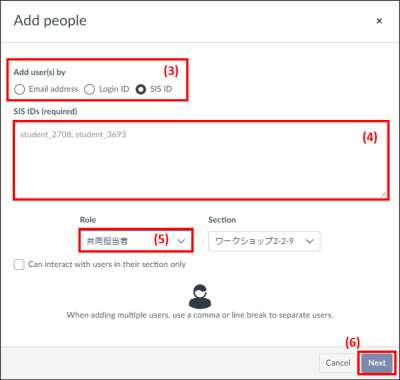
-
The name of the member to be registered will be displayed in (7), so check this to make sure there are no problems, and then click on (8) [Add User] to add that member.
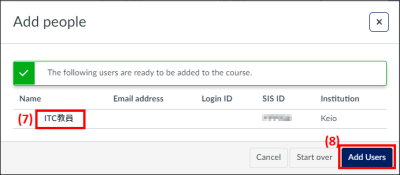
-
If it is not possible to add a member after following the procedures listed from 1., contact us with the use of the inquiry form.
Canvas LMS Inquiry Entry Form
List of Authority Settings by Position Categories
| Function | Teacher | 共同担当者 | TA |
|---|---|---|---|
| announce Web Conference Discussion Page Message Analysis |
◎ | ◎ | 〇 Analyses only denied |
| Course Setup | Operation of course contents and files permitted |
Operation of course contents and files permitted |
Operation of course contents and files permitted |
| Course (subject) Add/Delete Users |
◎ | ◎ | × |
| Edit/View Grades | ◎ | 〇 Editable Restrictions on some viewing Cannot be viewed after the semester ends |
〇 Editable Restrictions on some viewing Cannot be viewed after the semester ends |
| Learning Result Operations | ◎ | ◎ | × |
Last-Modified: February 27, 2023
The content ends at this position.




