- Top >
Precautions when using a common-use PC
When using a common-use PC
By entering your user name and password etc. to authenticate your identity (logging in), you can use a PC connected to the Internet to send email, manage your schedule or as file storage space and to use other services for individual users.
Many convenient functions are provided this way, but when you use a common use PC that is installed in, for example, a work place, school, or Internet cafe where it is used by many people, if you leave your PC while still logged in, there is a danger of someone pretending to be you copying or deleting data you have stored on the PC, reading your email or using other network services that you are logging in to.
- Logging out (or shutting down) before leaving your PC.
- When completing use of an online service, be sure to log out of the online service before moving to another site or closing the browser.
- Do not record email, SNS or other account information (user name, password) etc. in the browser or software.
- Disabling the auto-complete function.
- Do not enter important personal information such as credit card number for online payments or to use a service such as online banking.
- Make you sure that you are connected to a dependable site when making credit card payments or performing online banking.
- Delete your browsing history.
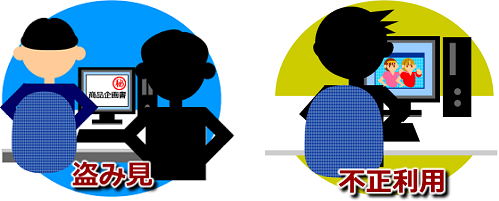
About Single Sign On (SSO)
keio.jp (Keio University Common Authentication System) is compatible with Single Sign On (SSO). A user can use all applications compatible with Single Sign On seamlessly without repeated authentications by performing authentication once with a Keio ID and password.
At the same time as this function is very convenient, you must use it carefully because it allows access to all applications by performing authentication only once.
Since Keio Mail migrated to the new system (G Suite for Education(formerly Google Apps for Education)) in November 2014, you have been able to use the various services of Google Workspace(formerly G Suite) in the Single Sign On environment by logging in to keio.jp.
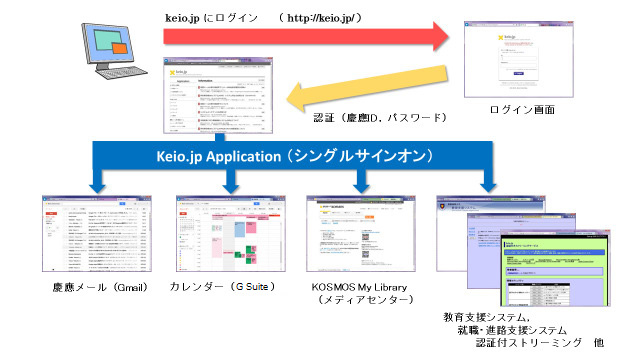
Last-Modified: May 20, 2021
The content ends at this position.




